To Apply For New Leave Application
After Login → Click On Leave Menu → New Application →Leave Application
Screen Like below will appear.
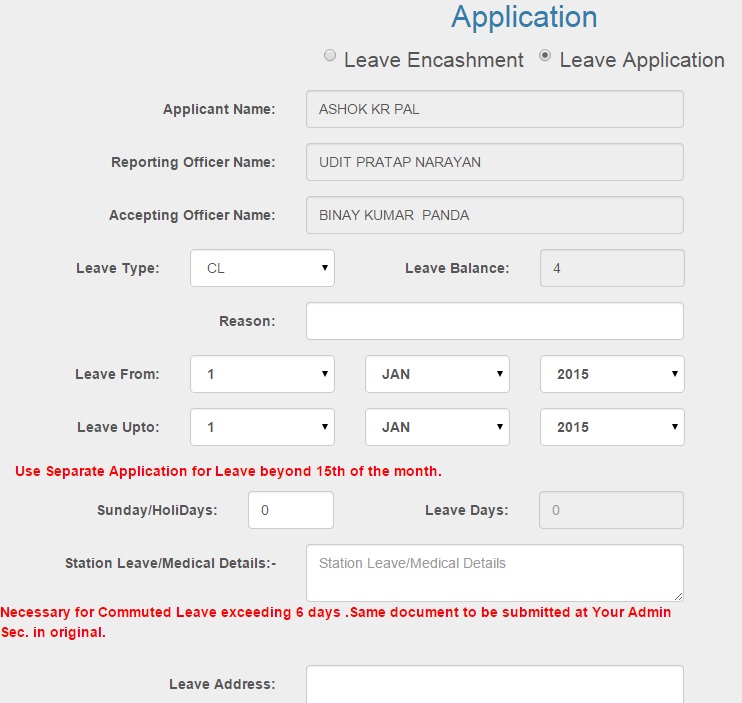
1. Ensure your Reporting and Accepting Officer Name in the Form.
2. Select proper type of Leave from the Drop down Box. It displays leave balance as per your pay-slip minus non billed leave
3. Select the leave period from the From and To Dropdown Box.
4. If there are any sunday/holiday in between the Leave Period specify It, in case of CL.
5. Write Proper Reason.
6. Write the details about the station leave and Medical Details in case of Commuted Leave.
7. Write your leave address, preferably along with the Mobile No to contact you in emergency.
8. Use separate application for the leave period which consist of separate billing period,
9. Recheck the form properly and Click on Submit button.
10. To ensure your application and status you may check it in Leave Application Status.
Created with the Personal Edition of HelpNDoc: Free Kindle producer